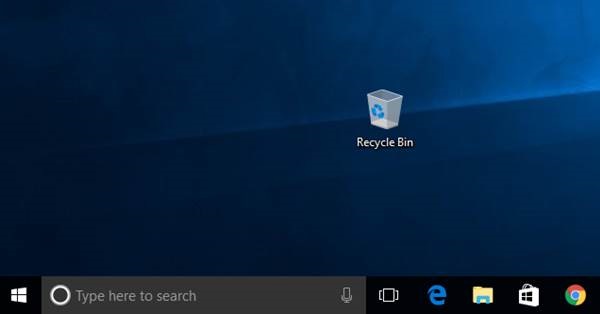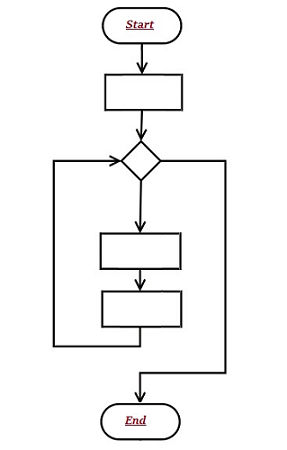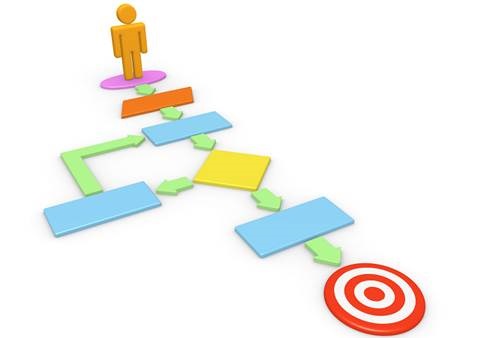In this chapter, we will discuss how the Computer Multimedia works. If a system presents, some information through more than two media, it is known as multimedia. For example, TV presents audio and video; book presents text, image, and graphs, computer, etc.
The information presented through multimedia has better quality and capability, as it can be understood easily.

The advanced computer system is a great example of modern multimedia.
Literal Meaning of Multimedia
In this section, we will understand the literal meaning of multimedia.
Multi − it means more than one
Medium − it is singular and it means intermediary or mean
Media − it is plural and it means conveying the information
Likewise, Multimedia is the field of Computer Science that integrates different forms of information and represents in the form of audio, video, and animation along with the traditional media, i.e., text, graphics/drawings, images, etc.
Multimedia Computer System
Multimedia computer system has high capacity to integrate different media including text, image, graphics, audio, and video.
The multimedia computer system stores, represents, processes, manipulates, and makes available to users.
Significant Features of Multimedia Computer System
Following are the major features multimedia computer system −
Its Central Processing Unit (CPU) is very fast, as it needs to process large amount of data.
It has huge storage capacity.
It has huge memory power that helps in running heavy data programs.
It has high capacity graphic card that helps in displaying graphics, animation, video, etc.
The sound system makes it easy to listen to audio.
With all these features (discussed above), a computer system is known as high end multimedia computer system.
However, all the features listed above are not essentially required for every multimedia computer system, but rather the features of a multimedia computer system are configured as per the need of respective user.
Multimedia Components
Following are the major components of a multimedia computer system −
Text
It contains alphanumeric and some other special characters. Keyboard is usually used for input of text; however, there are some internal (inbuilt) features to include such text.
Graphics
It is technology to generate, represent, process, manipulate, and display pictures. It is one of the most important components of multimedia application. The development of graphics is supported by a different software.
Animation
Computer animation is a modern technology, which helps in creating, developing, sequencing, and displaying a set of images (technically known as ‘frames’). Animation gives visual effects or motion very similar to that of a video file (see image given below).

Audio
This technology records, synthesizes, and plays audio (sound). There are many learning courses and different instructions that can be delivered through this medium appropriately.
Video
This technology records, synthesizes, and displays images (known as frames) in such sequences (at a fixed speed) that makes the creation appear as moving; this is how we see a completely developed video. In order to watch a video without any interruption, video device must display 25 to 30 frames/second.
Multimedia Application
Let us now see the different fields where multimedia is applied. The fields are described in brief below −
Presentation
With the help of multimedia, presentation can be made effective.
E-books
Today, books are digitized and easily available on the Internet.
Digital Library
The need to be physically present at a library is no more necessary. Libraries can be accessed from the Internet also. Digitization has helped libraries to come to this level of development.
E-learning
Today, most of the institutions (public as well as private both) are using such technology to education people.
Movie making
Most of the special effects that we see in any movie, is only because of multimedia technology.
Video games
Video games are one of the most interesting creations of multimedia technology. Video games fascinate not only the children but adults too.
Animated films
Along with video games, animated film is another great source of entertainment for children.
Multimedia conferencing
People can arrange personal as well as business meetings online with the help of multimedia conferencing technology.
E-shopping
Multimedia technology has created a virtual arena for the e-commerce.