
Overview
The silicon crystal of every processor gets hot and releases thermal energy during active computations. The crystal's heat is absorbed by the metal protective cover of the processor. Further, the heat flows to the heat sink, which disperses the heat to the environment.
There are microscopic air gaps between the processor cover and the heat sink plate. Air does not convey heat well. Due to its elasticity, thermal paste occupies the empty spaces, thus displacing the air from there. Thermal paste has a higher thermal conductivity than air, resulting in better heat transfer from the processor to the heatsink.
All thermal paste will eventually dry out. This can create micro-cracks that trap air and reduce the effectiveness of thermal paste. Therefore, it is necessary to replace the thermal paste periodically.
Replacement interval
If you run highly demanding programs (computer games) on your computer every day, the producers recommend changing the thermal paste on average once every 2 years:
- in gaming laptops: once a year;
- in office PCs: once every four years.
If you frequently use a computer that does not run highly demanding programs, you should monitor the temperature of the processor cores. If you have high core temperatures with a low CPU load, it is recommended to change the thermal paste.
You should also change the thermal paste if your laptop or computer has been subjected to vibration or bump for any reason. Vibration causes the heatsink to move and creates an air gap.
Viscosity
Thermal paste is made by mixing the main ingredient with a binding agent. The basic component of a thermal paste is a combination of several metal elements, metal oxides, nitrides (aluminum, tungsten, silver, zinc, graphite, etc.) ground to a powder. A binding agent transforms the powder into a paste. Among the binding agents used are silicone, mineral, synthetic oils, and special low-vapor mixtures.
Each thermal paste has a specific viscosity. The viscosity of the thermal paste depends on:
- Quality of the thermal conductive components grinded;
- The ratio of the amount of thermal conductive component to the amount of low-vaporizable oil;
- Quality of blending the main ingredient with the binding agent.
Types of thermal pastes

Thermal pastes based on liquid metals
These thermal pastes are the most effective and expensive. This type of thermal paste is based on rare liquid metals, such as gallium. The heat transfer efficiency of liquid thermal pastes is many times greater than other types of thermal pastes.
More liquid thermal pastes are more effective than thicker thermal pastes at filling the cavities between the CPU lid and the cooler heat sink plate due to their thin thermal conductive layer and high ductility.
Liquid metal-based thermal pastes are used in cooling systems of high-loaded processors in video game consoles and computers.
Metal-based thermal pastes
Liquid metal-based thermal pastes are cheaper. The main ingredient of this thermal paste is metal particles (silver or aluminum), which conduct heat well. They also have high thermal conductivity and are used in cooling systems for high-load processors in video game consoles and computers.
Carbon-based Thermal Pastes
They are universal thermal pastes in terms of price-performance ratio. This kind of thermal pastes has small fibers of carbon or diamond powder in their composition. The thermal conductivity of these thermal pastes is relatively high.
Ceramic-based thermal pastes
These thermal pastes are inexpensive and have low thermal conductivity. These thermal pastes contain metal oxides. They are used in cooling systems of computer processors that do not require intensive cooling.
How to apply thermal paste
Some of the optimal designs are as follows:
The following patterns are applied to processors:

- Dot-shaped thermal paste pattern
- Cross-shaped thermal paste pattern
- Aligning thermal paste over the surface of the processor cover with a plastic card or special scraper.
Apply a pattern with two curved lines along their long plane on large and elongated processors.

Using these methods of applying, the thermal paste covers the entire surface of the processor's protective cover, and there is no excess if it is applied gently enough.
Thermal paste should be applied in a very thin layer. Here is a picture of the wrong way to apply thermal paste on the left and the right way to apply thermal paste on the right.

1 - Cooling radiator
2 - Thermal paste
3 - CPU heatsink cover
As shown in the picture on the right, the thermal paste must occupy the rough surfaces of the CPU cover and heatsink.
The picture on the left shows the thermal paste applied thickly which slows down the heat transfer from the CPU to the heatsink.
Applying thermal paste
- Before applying thermal paste, make sure that the thermal paste is not out of date.
- Carefully remove the cooling radiator.

- Before applying a new thermal paste, eliminate any residue from the old thermal paste.

- Degrease the surface.
- Apply the thermal paste in one of the patterns (1,2,3) to the CPU protective cover. Use the thinnest layer of thermal paste possible to ensure effective heat dissipation. Do not apply thermal paste to the cooling heatsink.

- If you do not have a CPU protective cover, apply thermal paste directly to the processor chip.
- After applying thermal paste, you should immediately install the cooling heatsink on the CPU's protective cover. It is necessary to prevent the thermal paste from stiffening.
- The clamping force of the heatsink to the processor must be equal on all sides. It is necessary to tighten the cooling heatsink screws equally hard to distribute the thermal paste evenly.

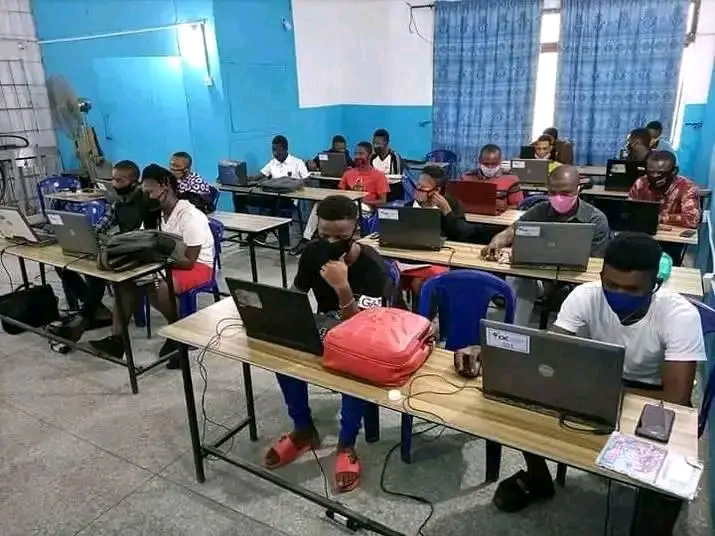




No comments:
Post a Comment