
In this article, we will discuss the important points about how to install the CPU in the slot of the socket. For a detailed step-by-step description of how to disassemble the system unit, remove the motherboard, and remove the CPU, check out the article about installing the motherboard.
The CPU is a fragile part of the system and can be easily damaged. It is important not to bend the pins of the processor when installing it. The CPU's pins can get bent under the influence of your fingers.
The processor must be taken carefully by its edges.
Removing the CPU
Every motherboard manufacturer has a specific socket.
To remove the AMD processor, you have to pull out the socket lever. The pins inside the socket shift and release the processor.

To remove the Intel processor, press the socket lever, push the lever to the side and then lift it with the pressure frame.
Installation
The CPU will not be physically installed into the socket if it is not positioned properly. CPU keys can help to prevent incorrect installation.

The triangle keys are located on the corner of the CPU and the corner of the socket. They must be aligned for proper installation.

In addition to these keys, there are special indentations on the CPU board that ensure that the CPU cannot be installed incorrectly in the socket.
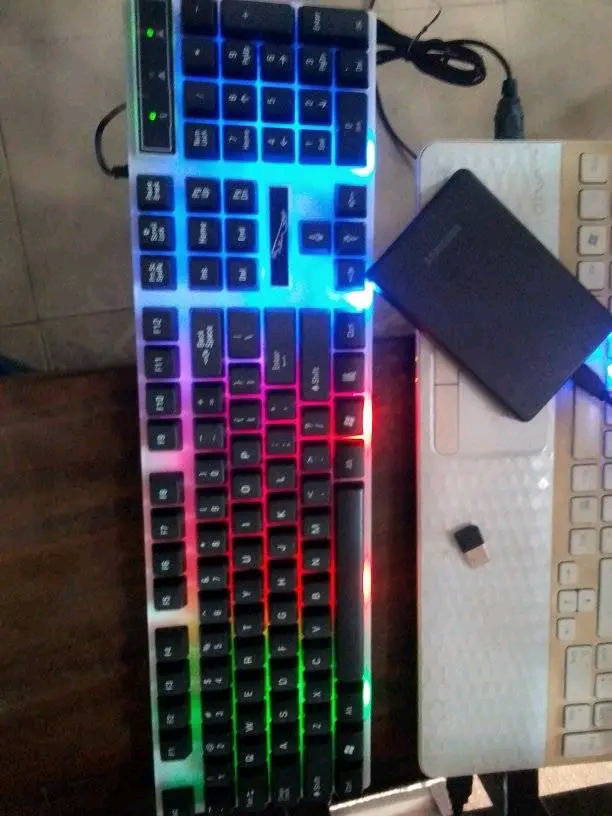




No comments:
Post a Comment