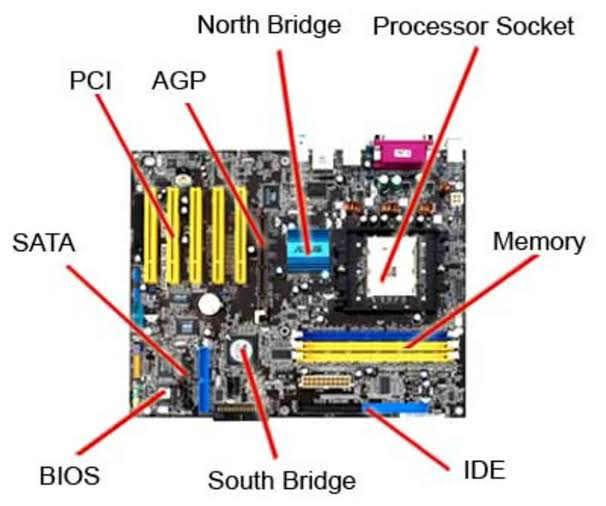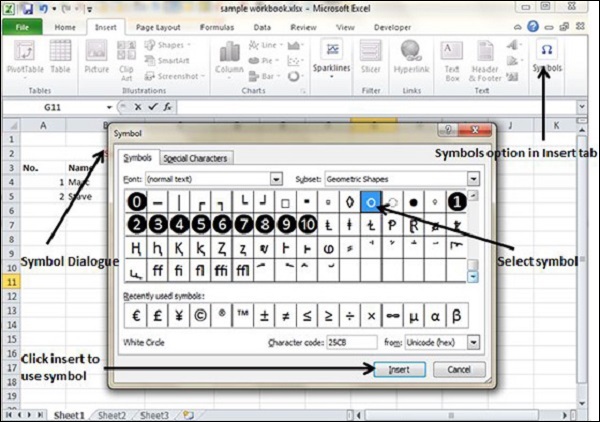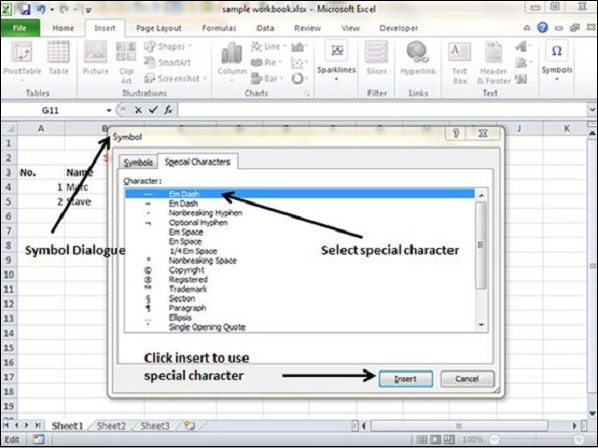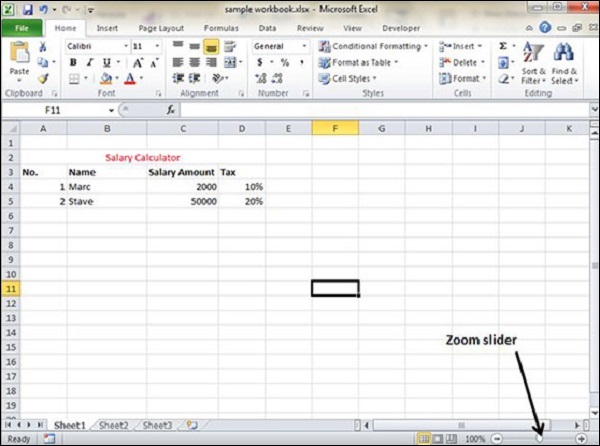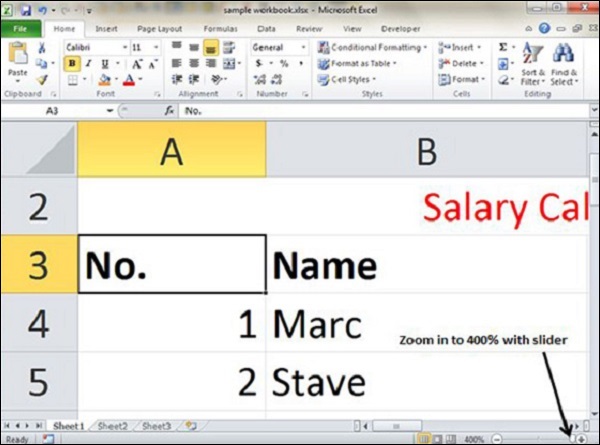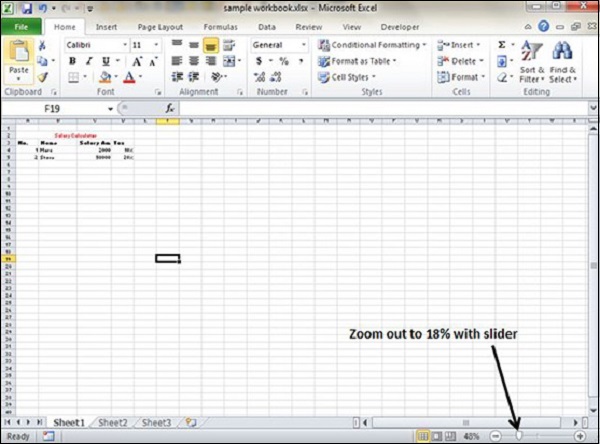A power supply unit is a device that converts AC voltage to DC voltage for connecting a computer or a computer server.
Power supplies for desktops provide output ranging from 300W to more than 1,000W.
Application
One of the main functions of a power supply is to convert the current from AC to DC (rectification). Besides driving the computer, the power supply also performs the function of stabilization and protection against minor disturbances in the supply voltage circuit.
Motherboard Compatibility
The power supply can be:


If the power supply with soldered wires does not adapt to the motherboard, you can use an adapter.
A modular power supply is a more expensive option than a standard power supply, but it has a lot of great advantages:
- It is possible to change and use the cable that fits your motherboard without adapters.
- No extra wires are hanging; they do not need to be hidden and tied up. This positively affects the air circulation inside the case.
- You can choose the length of the cables.
- Less unnecessary cables reduce the amount of dust in the PC case.
The form factor of commercially available power supplies

1 - The classic ATX standard power supply. It is the most common typical power supply. Dimensions: Height 86mm, Width 150mm, Depth 140mm.
2 - SFX power supply. It is suitable for small computers. SFX can be installed with a special adapter in the ATX case. Dimensions: Height 51,5mm, Width 125mm, Depth 100mm.
3 - TFX power supply. It can be used in small height or special design chassis. Dimensions: Height 65 mm, Width 85 mm, Depth 175 mm.
4 - Flex-ATX power supply. It is a solution for compact desktop systems and servers. Dimensions: Height 40,5 mm, Width 81,5 mm, Depth 150 mm.
5 - Laptop power supply.
What's inside

AC/220 means alternating current 220 volts. It is the connector for the power supply.
Many electrical devices in homes, offices are constantly turning on and off. This can cause voltage fluctuations in the mains. The power supply balances out the input voltage.

The power supply includes input filters. These are capacitors that absorb voltage surges.
The power supply converts the AC input voltage into a DC voltage of 12V, 5V, and 3.3V.

1 - Rectifier bridge;
2 - Capacitors;
3 - Pulse width modulator;
4 - Step-down transformer to 12V;
4.2 - Step-down transformer to 5V;
5 - Aluminum heatsink for low voltage diodes.
Output connectors
Each output connector includes two wires: for example, one for the +5 V and a second ground wire for potential equalization. These two wires make a loop: from the power supply to the consumer device and then back to the power supply.
The main connector is a 24-pin ATX12V. This connector provides the main power with several pins of different voltages and several special pins. One of the special connectors is the "+5 standby" output. This connector provides standby power for the computer. Standby power is required for the motherboard to stay active.

Most power supplies also have an 8-pin connector for the motherboard with two +12V lines and at least one 6-pin or 8-pin PCI Express connector. The difference between the 6-pin and 8-pin PCI Express connectors is two extra ground wires. It allows for more current for high-powered graphics cards.

The Serial ATA (SATA) connector is used to supply power to hard drives, solid-state drives, and DVD drives.

The AMP Mate-N-LOK power connector supplies one +12V, +5V output each, and two ground wires.